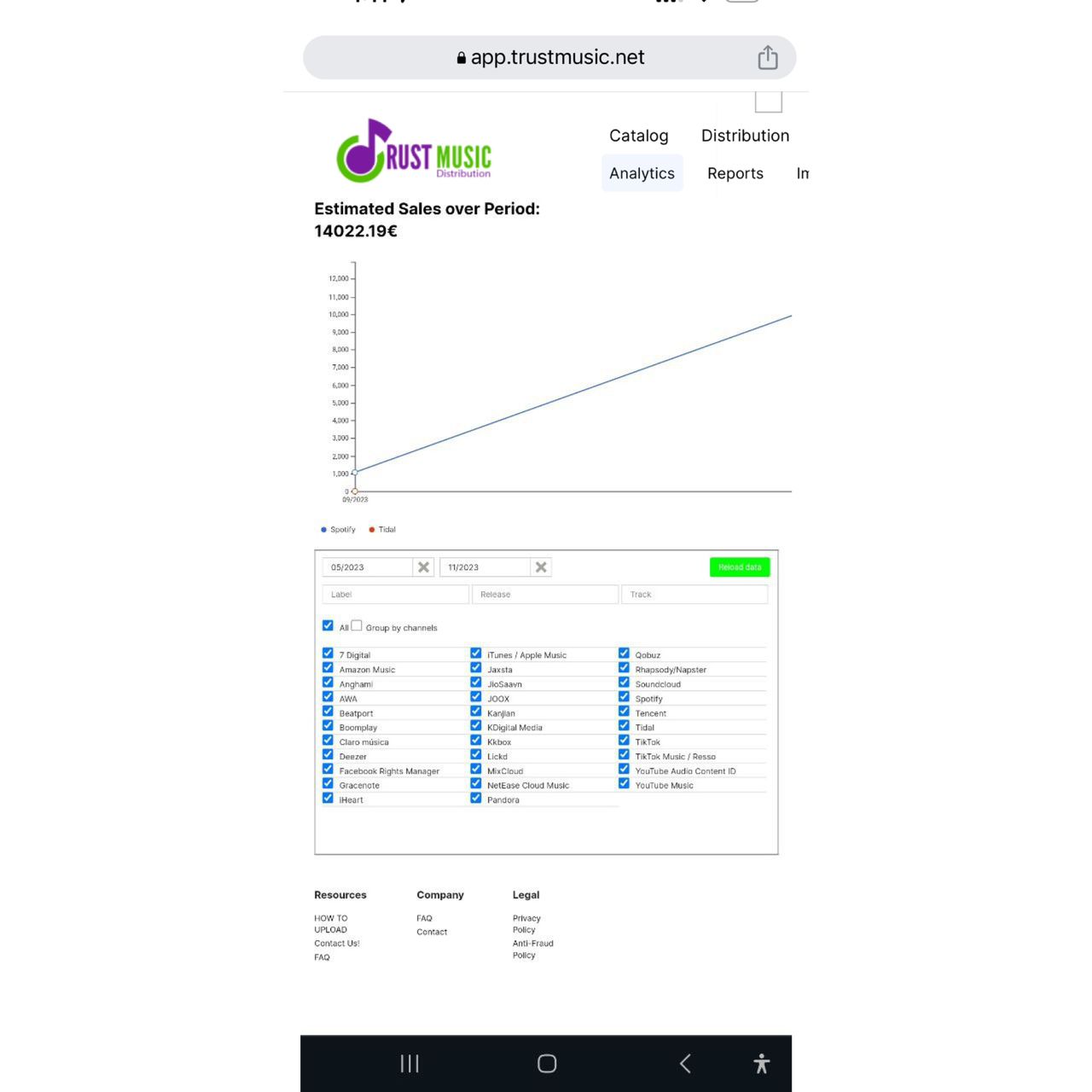Trust Music is crucial for artists to monitor their financial growth effectively. Through the steps outlined in this guide, you can easily access your streaming royalty information and gain valuable insights into your earnings from various platforms.
Remember, staying informed about your streaming royalties enables you to make informed decisions, tailor your marketing strategies, and maximize your revenue potential. So, leverage the power of Trust Music’s analytics tools and take control of your music career today!
- Log in to your Trust Music account.
- Head to the “Account” section or tab.
- Look for the “Balance” option.
- Click on “Balance” to access your account’s financial details.

By checking your account balance on Trust Music, you can ensure your earnings are being accurately processed and deposited. This helps you stay on top of your finances and plan accordingly for future endeavors.