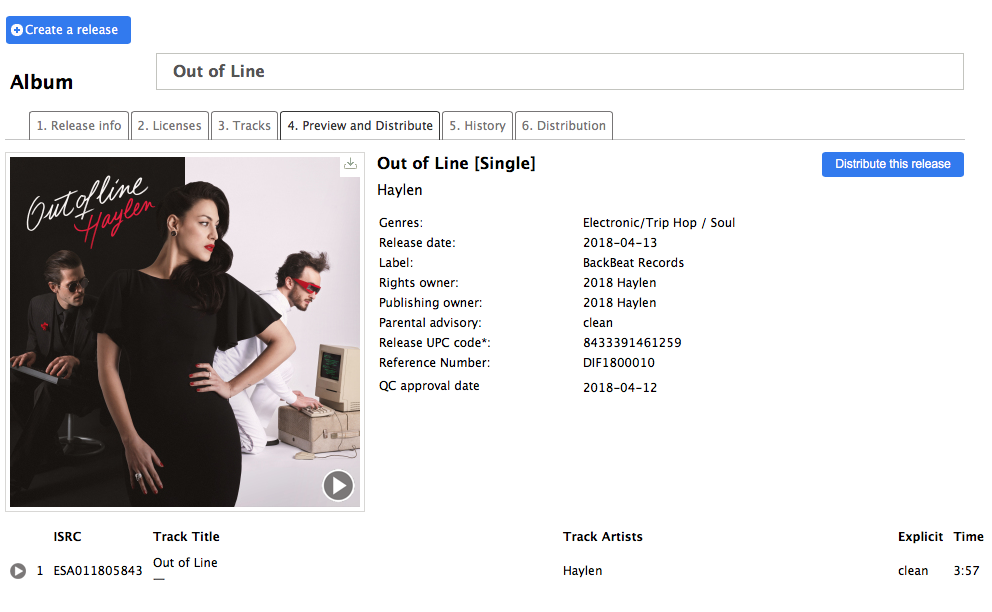Once you have created your Trust Music account, you will be able to access your dashboard.
Then, just follow these few steps to upload your first album, compilation or single on more than 250 social and digital platforms of your choice with Trust Music:
1> Press the “Create a release” button
2> Upload cover art and fill your single/album informations
– Give a name to your album (single or album it’s same process)
– Fill in the artist(s) of your record (performers, composers, authors …)
– Fill in the label. Put Trust Music label OR create your own label
– Fill in the main and secondary genre of your release
– Fill in the language and format of your release (Single, EP or Album)
Important: COVER ART IS NOT AN ADVERTISEMENT!
Your visual must just includes same indications you put in the forms (metadatas) such as the name of the artist(s), of the album (or single), the label or eventually the “Parental Advisory” logo (in case you select explicit lyrics).
Do not add more informations not indicated in the forms (metadatas) such as another title, artist, the CD logo, stereo, social network profile, website adress, phone number or any other “marketing” addition (like best rapper of the year, producer of… soundtrack from…). This is prohibited by platforms and we will not be able to deliver your music!

3> Licenses & Copyrights
– Fill in the price of your release (Budget, Mid, Full or Premium). This is the price for downloading services like iTunes or Amazon. It doesn’t change nothing for streaming platforms.
– Fill in the release date of your release (Digital and Original Release Date)
– Fill in owners of the license and publishing rights (your name if any)
– Indicate the territories where you wish to release (you can select what you want but be careful cause if you don’t select “Entire World” some platforms will not be delivered)

4> Upload and edit the tracks of the release
– Upload your audio file(s). Minimum wav or flac (44.1khz/16Bits/Stereo).
Check audio files formats and requirements. If you have problems to upload your files, it means that your files are not in good format. Convert them with free online converter to be sure that there is no problem.
– Edit each track by clicking on little pen. Informations must match informations you put in tab 1 “Release Info”.
– Be careful about punctuation and conjugation as well as the spaces you include, all must match.
– Audio Analysis: If you see a little warning sign ⚠️on your track, read this article: More Informations about Audio Analysis.
Note that this message doesn’t block validation of your release, it’s just an informative tool.

Important:
DON’T FORGET TO EDIT YOUR AUDIO TRACKS AFTER UPLOADING THEM BY CLICKING ON THE PENCIL ICON.
Provide again all same informations you put on tab 1 “Release Info” for each track. Informations must match.
On each track: the artist(s), composer(s), label and publishing rights (put your name or artist name if you don’t have one), language(s) of the song(s) (or “No Linguistic Content” for an instrumental track).
Metadatas are important for you and platforms, so please be care to correctly add them everywhere, in your album and in each track(s) (Only put right informations in your album is not sufficient, as each track(s) must also get metadatas for platforms).
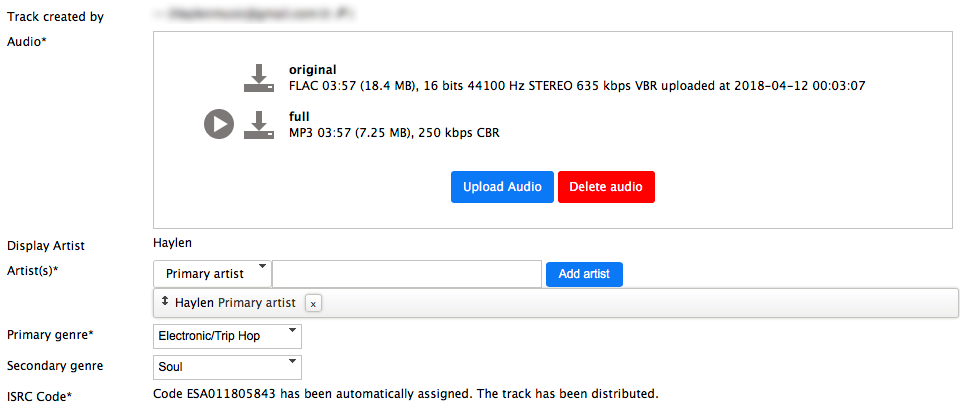
5> Preview and Distribute your single/album
– Verify all informations of your release
– Click on “Distribute this release”
6> Choose the platforms where you want to distribute your single/album
– Select the platforms where you want to distribute and click “Next”.
– A new window appears, you are in the shopping cart. Scroll down and click “Order”.
– Validate the steps until the end of the payment/validation process.
Your distribution dashboard is natively configured on the standard plan at €0.00 per track to distribute on all platforms worldwide.
If you have already subscribed to our Unlimited Plan (also called Platinum Plan), you will be able to distribute your project for free. You will see 0€ in checkout. If you wish to benefit from our Free plan (distribution only to social media platforms), please contact our support by indicating the name of your release in your dashboard.
You will then be able to follow the progress of the delivery of your music under the tab “5. History” of your albums, as to consult your sales from your dashboard!
If a warning sign appears near a platform, it means that:
your label is not yet authorized to distribute the album on the platform (Click here to obtain authorization to distribute to Youtube Content ID, Beatport…), or your album cannot be distributed due to a problem such as a musical genre not accepted by the selected platform. However, you can continue your distribution without these platforms for the moment.